Introduction
Since the beginning of July 2012, OISF team is able to access to a server where one interface is receiving
some mirrored real European traffic. When reading "some", think between 5Gbps and 9.5Gbps
constant traffic. With that traffic, this is around 1Mpps to 1.5M packet per seconds we have to study.
The box itself is a standard server with the following characteristics:
- CPU: One Intel(R) Xeon(R) CPU E5-2680 0 @ 2.70GHz (16 cores counting Hyperthreading)
- Memory: 32Go
- capture NIC: Intel 82599EB 10-Gigabit SFI/SFP+
The objective is simple: be able to run Suricata on this box and treat the whole
traffic with a decent number of rules. With the constraint not to use any non
official system code (plain system and kernel if we omit a driver).
The code on the box have been updated October 4th:
- It runs Suricata 1.4beta2
- with 6719 signatures
- and 0% packet loss
- with setup described below
The setup is explained by the following schema:
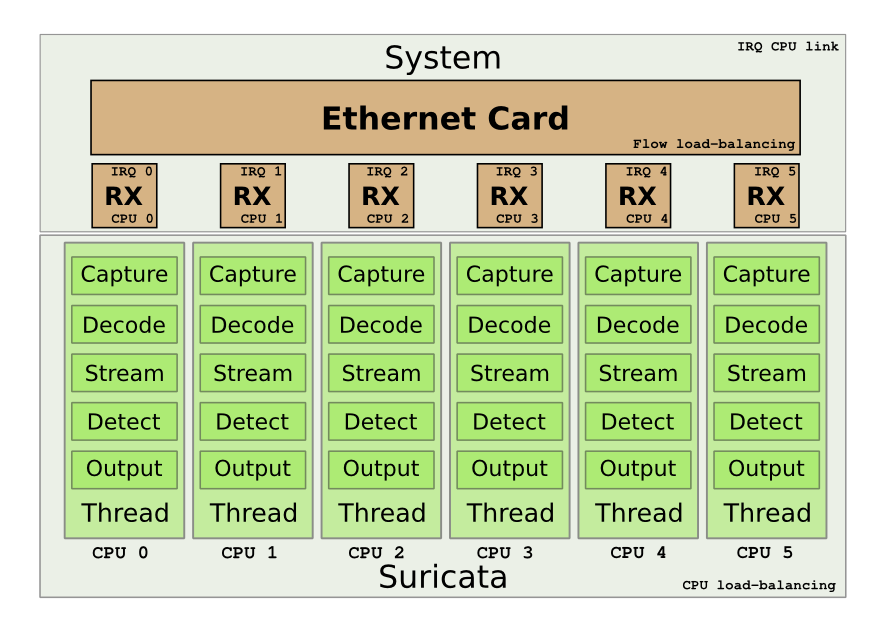
We want to use the multiqueue system on the Intel card to be able to load balance the treatment. Next goal is to have one single CPU to treat the packet from the start to the end.
Peter Manev, Matt Jonkmann, Anoop Saldanha and Eric Leblond (myself) have been involved in
the here described setup.
Detailed method
The Intel NIC benefits from a multiqueue system. The RX/TX traffic can be load-balanced
on different interrupts. In our case, this permit to handle a part of the flow on each
CPU. One really interesting thing is that the load-balancing can be done with respect
to the IP flows. By default, one RX queue is created per-CPU.
More information about multiqueue ethernet devices can be found in the document
networking/scaling.txt in the Documentation directory of Linux sources.
Suricata is able to do zero-copy in AF_PACKET capture mode. One other interesting feature
of this mode is that you can have multiple threads listening to the same interface. In
our case, we can start one threads per queue to have a load-balancing of capture on all
our resources.
Suricata has different running modes which define how the different parts of the engine
(decoding, streaming, siganture, output) are chained. One of the mode is the ‘workers’
mode where all the treatment for a packet is made on a single thread. This mode is
adapted to our setup as it will permit to keep the work from start to end on a single
thread. By using the CPU affinity system available in Suricata, we can assign each
thread to a single CPU. By doing this the treatment of each packet can be done on
a single CPU.
But this does not solve one problem which is the link between the CPU receiving the packet
and the one used in Suricata.
To do so we have to ensure that when a packet is received on a queue, the CPU that will
handle the packet will be the same as the one treating the packet in Suricata. David
Miller had already planned this kind of setup when coding the fanout mode of AF_PACKET.
One of the flow load balancing mode is flow_cpu. In this mode, the packet is delivered to
the same track depending on the CPU.
The dispatch is made by using the formula "cpu % num" where cpu is the cpu number and
num is the number of socket bound to the same fanout socket. By the way, this imply
you can’t have a number of sockets superior to the number of CPUs.
A code study shows that the assignement in the array of sockets is incrementally made.
Thus first socket to bind will be assigned to the first CPU, etc..
In case, a socket disconnect from the set, the last socket of the array will take the empty place.
This implies the optimizations will be partially lost in case of a disconnect.
By using the flow_cpu dispatch of AF_PACKET and the workers mode of Suricata, we can
manage to keep all work on the same CPU.
Preparing the system
The operating system running on is an Ubuntu 12.04 and the driver igxbe
was outdated.
Using the instruction available on Intel website (README.txt),
we’ve updated the driver.
Next step was to unload the old driver and load the new one
sudo rmmod ixgbe sudo modprobe ixgbe FdirPballoc=3
Doing this we’ve also tried to use the RSS variable. But it seems there is an issue, as we still having 16 queues although the RSS params was
set to 8.
Once done, the next thing is to setup the IRQ handling to have each CPU linked in order with
the corresponding RX queue. irqbalance was running on the system and the setup was
correctly made.
The interface was using IRQ 101 to 116 and /proc/interrupts show a diagonale indicating
that each CPU was assigned to one interrupt.
If not, it was possible to use the instruction contained in IRQ-affinity.txt available
in the Documentation directory of Linux sources.
But the easy way to do it is to use the script provided with the driver:
ixgbe-3.10.16/scripts$ ./set_irq_affinity.sh eth3
Note: Intel latest driver was responsible of a decrease of CPU usage. With Ubuntu kernel version, the CPU usage as 80% and it is 45% with latest Intel driver.
The card used on the system was not load-balancing UDP flow using port. We had to use
‘ethtool’ to fix this
regit@suricata:~$ sudo ethtool -n eth3 rx-flow-hash udp4 UDP over IPV4 flows use these fields for computing Hash flow key: IP SA IP DA regit@suricata:~$ sudo ethtool -N eth3 rx-flow-hash udp4 sdfn regit@suricata:~$ sudo ethtool -n eth3 rx-flow-hash udp4 UDP over IPV4 flows use these fields for computing Hash flow key: IP SA IP DA L4 bytes 0 & 1 [TCP/UDP src port] L4 bytes 2 & 3 [TCP/UDP dst port]
In our case, the default setting of the ring parameters of the card, seems
to indicate it is possible to increase the ring buffer on the card
regit@suricata:~$ ethtool -g eth3 Ring parameters for eth3: Pre-set maximums: RX: 4096 RX Mini: 0 RX Jumbo: 0 TX: 4096 Current hardware settings: RX: 512 RX Mini: 0 RX Jumbo: 0 TX: 512
Our system is now ready and we can start configuring Suricata.
Suricata setup
Global variables
The run mode has been set to ‘workers’
max-pending-packets: 512 runmode: workers
As pointed out by Victor Julien, this is not necessary to increase max-pending-packets too much because only a number of packets equal to the total number of worker threads can be treated simultaneously.
Suricata 1.4beta1 introduce a delayed-detect variable under detect-engine. If set to yes, this trigger a build of signature after the packet capture threads have started working. This is a potential issue if your system is short in CPU as the task of building the detect engine is CPU intensive and can cause some packet loss. That’s why it is recommended to let it to the default value of no.
AF_PACKET
The AF_PACKET configuration is almost straight forward
af-packet:
- interface: eth3
threads: 16
cluster-id: 99
cluster-type: cluster_cpu
defrag: yes
use-mmap: yes
ring-size: 300000
Affinity
Affinity settings permit to assign thread to set of CPUs. In our case, we onlSet to have in exclusive mode one packet thread dedicated to each CPU. The setting
used to define packet thread property in ‘workers’ mode is ‘detect-cpu-set’
threading:
set-cpu-affinity: yes
cpu-affinity:
- management-cpu-set:
cpu: [ "all" ]
mode: "balanced"
prio:
default: "low"
- detect-cpu-set:
cpu: ["all"]
mode: "exclusive" # run detect threads in these cpus
prio:
default: "high"
The idea is to assign the highest prio to detect threads and to let the OS do its best
to dispatch the remaining work among the CPUs (balanced mode on all CPUs for the management).
Defrag
Some tuning was needed here. The network was exhibing some serious fragmentation
and we have to modify the default settings
defrag: memcap: 512mb trackers: 65535 # number of defragmented flows to follow max-frags: 65535 # number of fragments
The ‘trackers’ variable was not documented in the original YAML configuration file.
Although defined in the YAML, the ‘max-frags’ one was not used by Suricata. A patch
has been made to implement this.
Streaming
The variables relative to streaming have been set very high
stream:
memcap: 12gb
max-sessions: 20000000
prealloc-sessions: 10000000
inline: no # no inline mode
reassembly:
memcap: 14gb
depth: 6mb # reassemble 1mb into a stream
toserver-chunk-size: 2560
toclient-chunk-size: 2560
To detect the potential issue with memcap, one can read the ‘stats.log’ file
which contains various counters. Some of them matching the ‘memcap’ string.
Running suricata
Suricata can now be runned with the usual command line
sudo suricata -c /etc/suricata.yaml --af-packet=eth3
Our affinity setup is working as planned as show the following log line
Setting prio -2 for "AFPacketeth34" Module to cpu/core 3, thread id 30415
Tests
Tests have been made by simply running Suricata against the massive traffic
mirrored on the eth3 interface.
At first, we started Suricata without rules to see if it was able to deal
with the amount of packets for a long period. Most of the tuning was done
during this phase.
To detect packet loss, the capture keyword can be search in ‘stats.log’.
If ‘kernel_drops’ is set to 0, this is good
capture.kernel_packets | AFPacketeth315 | 1436331302 capture.kernel_drops | AFPacketeth315 | 0 capture.kernel_packets | AFPacketeth316 | 1449320230 capture.kernel_drops | AFPacketeth316 | 0
The statistics are available for each thread. For example, ‘AFPacketeth315’ is
the 15th AFPacket thread bound to eth3.
When this phase was complete we did add some rules by using Emerging Threat PRO rules
for malware, trojan and some others:
rule-files: - trojan.rules - malware.rules - chat.rules - current_events.rules - dns.rules - mobile_malware.rules - scan.rules - user_agents.rules - web_server.rules - worm.rules
This ruleset has the following characterics:
- 6719 signatures processed
- 8 are IP-only rules
- 2307 are inspecting packet payload
- 5295 inspect application layer
- 0 are decoder event only
This is thus a decent ruleset with a high part of application level event which require a
complex processing. With that ruleset, there is more than 16 alerts per second (output in unified2 format).
With the previously mentioned ruleset, the load of each CPU is around 60% and Suricata
is remaining stable during hours long run.
In most run, we’ve observed some packet loss between capture start and first time Suricata grab the statistics. It seems the initialization phase is not fast enough.
Conclusion
OISF team has access to the box for a week now and has already
managed to get real performance. We will continue to work on it to provide
the best possible experience to all Suricata’s users.
Feel free to made any remark and suggestion about this blog post and this setup.
Does the max-pending-packets setting really affect performance here? In workers mode the number of packets simultatiously processed should be the same as the number of threads, plus a few for tunnel decoding and stream handling.
You’re right indeed. I don’t remember seeing any difference here.
no effect in my tests…
Was there a reason you chose AF_PACKET over PF_RING? Would PF_RING give you better performance?
I wanted to test my AF_PACKET code and thus I gave it a test first. Peter Manev has tested PF_RING and it seems that basic configuration derived from our AF_PACKET one behaves a little worse losing something like 0.8% of packets. But it is a little bit too early on PF_RING to have a complete idea…
How many concurrent TCP sessions is this suricata.yaml successfully tested on?
Could you please provide information on What was the HOME_NET set to? What % of input traffic hit the inspect rules ?
Hello “Tester”,
We can not provide the HOME_NET information as it was a public address range corresponding to the public networks we were monitoring. We’ve got most of the traffic coming from this network.
I’ve successfully implemented this configuration on a similar server.
Everything works fine except the file extraction feature, nothing is ever stored to disk. Enabling the json log shows files are being tracked successfully.
Could the zero-copy mode be interfering with file acquisition?
Hello Coop, please send a mail to https://lists.openinfosecfoundation.org/mailman/listinfo/oisf-users with all possible information so community will be able to diagnose and understand this.
ning of Levent GundoganHuge well done to under 14 levent gundogan who tonight played for .FAWales north squad scoring 4 goals in sides 4-4 draw vs .ManUtd.