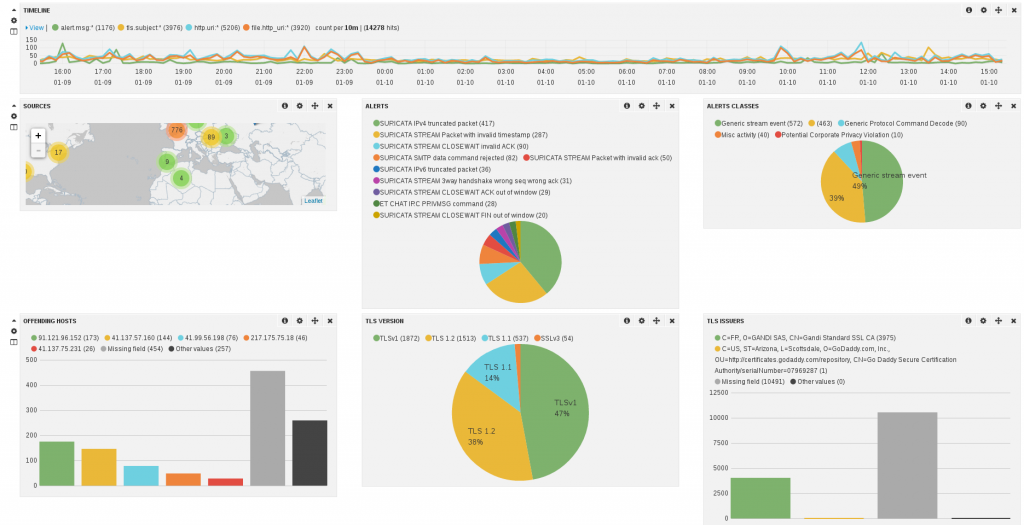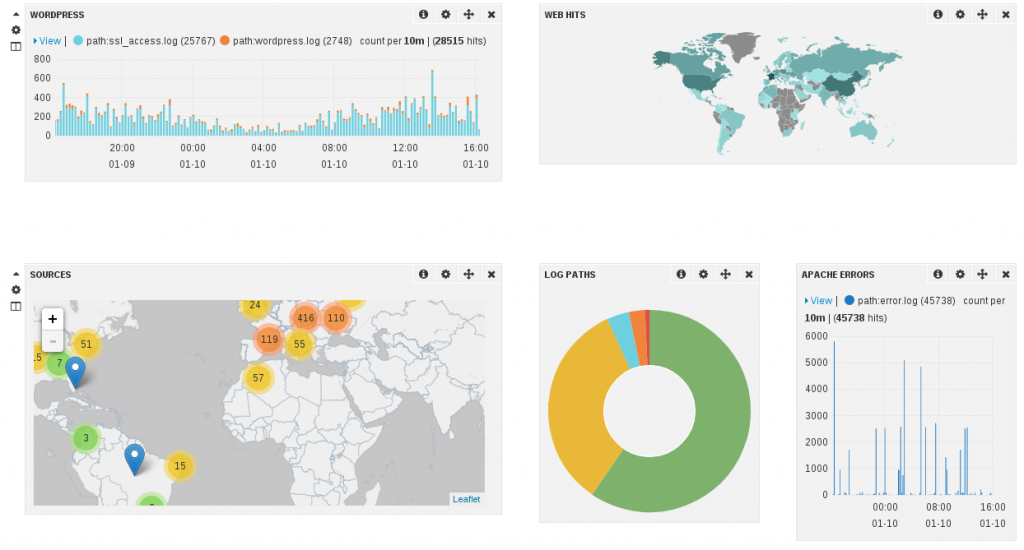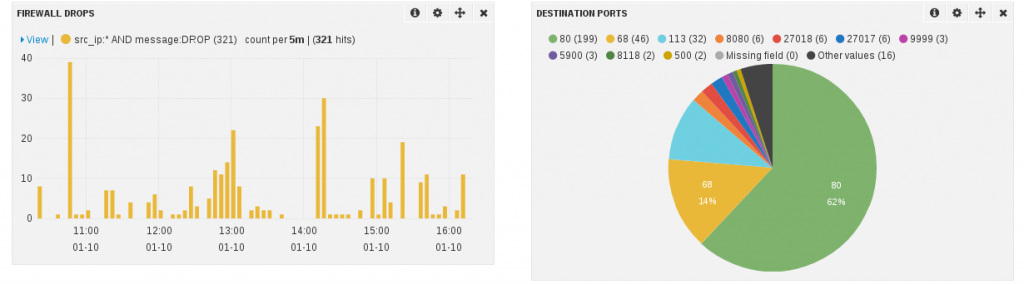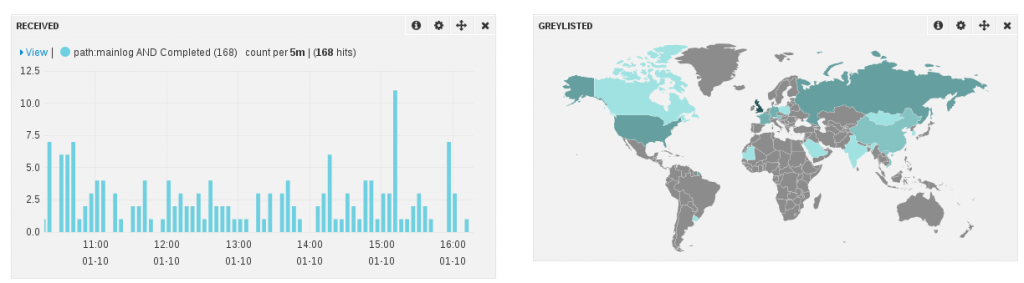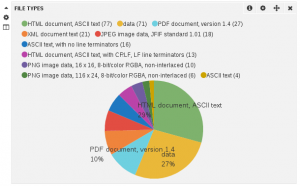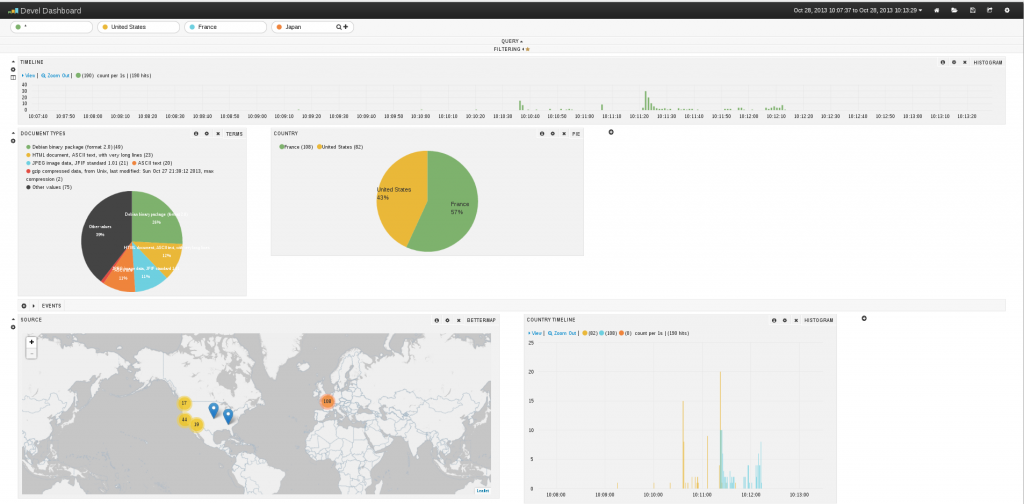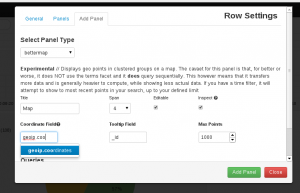Linux 3.13 is out
Linux 3.13 is out bringing among other thing the first official release of nftables. nftables is the project that aims to replace the existing {ip,ip6,arp,eb}tables framework aka iptables.
nftables version in Linux 3.13 is not yet complete. Some important features are missing and will be introduced in the following Linux versions.
It is already usable in most cases but a complete support (read nftables at a better level than iptables) should be available in Linux 3.15.
nftables comes with a new command line tool named nft. nft is the successor of iptables and derivatives (ip6tables, arptables). And it has a completely different syntax.
Yes, if you are used to iptables, that’s a shock. But there is a compatibility layer that allow you to use iptables even if filtering is done with nftables in kernel.
There is only really few documentation available for now. You can find my nftables quick howto and there is some other initiatives that should be made public soon.
Some command line examples
Multiple targets on one line
Suppose you want to log and drop a packet with iptables, you had to write two rules. One for drop and one for logging:
iptables -A FORWARD -p tcp --dport 22 -j LOG iptables -A FORWARD -p tcp --dport 22 -j DROP
With nft, you can combined both targets:
nft add rule filter forward tcp dport 22 log drop
Easy set creation
Suppose you want to allow packets for different ports and allow different icmpv6 types. With iptables, you need to use something like:
ip6tables -A INPUT -p tcp -m multiport --dports 23,80,443 -j ACCEPT ip6tables -A INPUT -p icmpv6 --icmpv6-type neighbor-solicitation -j ACCEPT ip6tables -A INPUT -p icmpv6 --icmpv6-type echo-request -j ACCEPT ip6tables -A INPUT -p icmpv6 --icmpv6-type router-advertisement -j ACCEPT ip6tables -A INPUT -p icmpv6 --icmpv6-type neighbor-advertisement -j ACCEPT
With nft, sets can be use on any element in a rule:
nft add rule ip6 filter input tcp dport {telnet, http, https} accept
nft add rule ip6 filter input icmpv6 type { nd-neighbor-solicit, echo-request, nd-router-advert, nd-neighbor-advert } accept
It is easier to write and it is more efficient on filtering side as there is only one rule added for each protocol.
You can also use named set to be able to make them evolve other time:
# nft -i # use interactive mode
nft> add set global ipv4_ad { type ipv4_address;}
nft> add element global ipv4_ad { 192.168.1.4, 192.168.1.5 }
nft> add rule ip global filter ip saddr @ipv4_ad drop
And later when a new bad boy is detected:
# nft -i
nft> add element global ipv4_ad { 192.168.3.4 }
Mapping
One advanced feature of nftables is mapping. It is possible to use to different type of data and to link them.
For example, we can associate iface and a dedicated rule set (stored in a chain and created before). In the example, the chains are named low_sec and high_sec:
# nft -i
nft> add map filter jump_map { type ifindex : verdict; }
nft> add element filter jump_map { eth0 : jump low_sec; }
nft> add element filter jump_map { eth1 : jump high_sec; }
nft> add rule filter input iif vmap @jump_map
Now, let’s say you have a new dynamic interface ppp1, it is easy to setup filtering for it. Simply add it in the jump_map mapping:
nft> add element filter jump_map { ppp1 : jump low_sec; }
On administration and kernel side
More speed at update
Adding a rule in iptables was getting dramatically slower with the number of rules and that’s explained why script using iptables call are taking a long time to complete. This is not anymore with nftables which is using atomic and fast operation to update rule sets.
Less kernel update
With iptables, each match or target was requiring a kernel module. So, you had to recompile kernel in case you forgot something or want to use something new.
this is not anymore the case with nftables. In nftables, most work is done in userspace and kernel only knows some basic instruction (filtering is implemented in a pseudo-state machine).
For example, icmpv6 support has been achieved via a simple patch of the nft tool.
This type of modification in iptables would have required kernel and iptables upgrade.