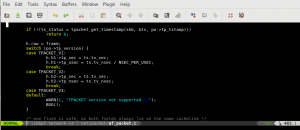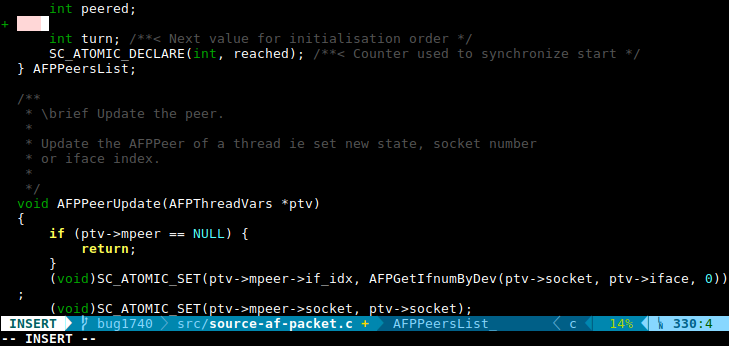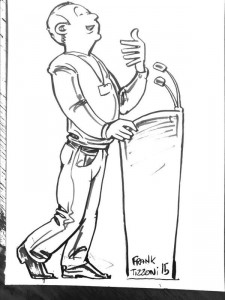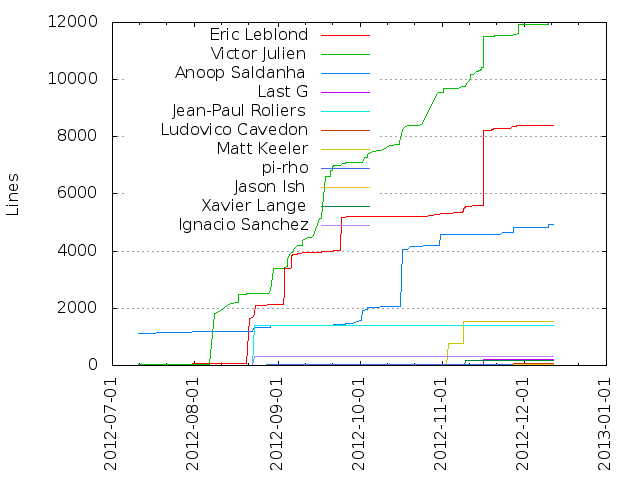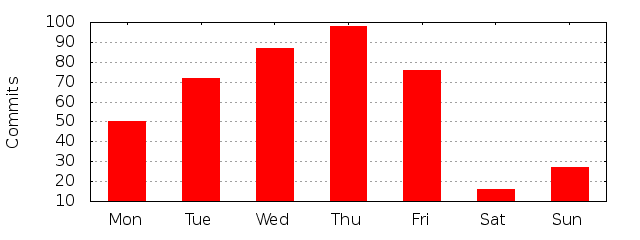Powerline
Powerline is a status extension software changing the prompt or status line for shell, tmux and vim.
The result is nice looking and useful for bash:
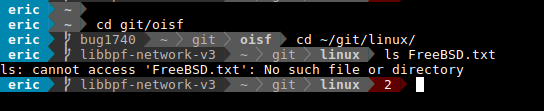
and for gvim:
Only point is that even if documentation is good, installation is not straightforward. So here’s what I’ve done.
Installation on Debian
System
sudo aptitude install fonts-powerline powerline python-powerline
On Ubuntu 16.04 you may have to install python3-powerline instead of python-powerline.
Install configuration
mkdir ~/.config/powerline cp /usr/share/powerline/config_files/config.json .config/powerline/
Then edit the file to change default theme to default_leftonly that bring git status:
--- /usr/share/powerline/config_files/config.json 2016-07-13 23:43:25.000000000 +0200
+++ .config/powerline/config.json 2016-09-14 00:05:04.368654864 +0200
@@ -18,7 +18,7 @@
},
"shell": {
"colorscheme": "default",
- "theme": "default",
+ "theme": "default_leftonly",
"local_themes": {
"continuation": "continuation",
"select": "select"
Now, you need to refresh the fonts or restart X.
Bash
Then edit ~/.bashrc and add at then end
. /usr/share/powerline/bindings/bash/powerline.sh
Vim
Easiest way is to have vim addon installed:
sudo aptitude install vim-addon-manager
Then you can simply do:
vim-addons install powerline
Then add to your ~/.vimrc:
set laststatus=2
gvim
Installation is a bit more complex as you need to install a patched font from Powerline modified fonts.
In my case:
mkdir ~/.fonts cd ~/.fonts wget 'https://github.com/powerline/fonts/raw/master/DejaVuSansMono/DejaVu%20Sans%20Mono%20for%20Powerline.ttf' fc-cache -vf ~/.fonts/
Then edit .vimrc:
set guifont=DejaVu\ Sans\ Mono\ for\ Powerline\ 10